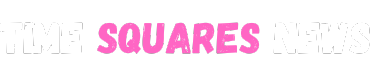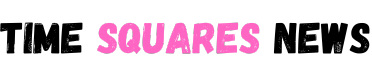In today’s data-driven world, reliable and high-speed connections are essential. USB 3.0 cables are at the forefront of this demand, offering faster data transfer rates, improved power capabilities, and increased efficiency. This article dives deep into the advantages, specifications, and uses of USB 3.0 cables, providing all the information needed to make an informed purchase decision and understand how USB 3.0 technology works to your advantage.
What is a USB 3.0 Cable?
USB 3.0 Cable, also known as SuperSpeed USB, is a universal serial bus standard introduced to handle the growing demand for faster data transmission and improved power supply. USB 3.0 cables are identifiable by their blue color coding and the “SS” logo printed on the connector. These cables have become a staple in modern computing, supporting a wide range of devices such as external hard drives, cameras, printers, and smartphones.
Key Benefits of USB 3.0 Cables
USB 3.0 cables bring a suite of advantages that make them a must-have for anyone seeking quick, reliable, and efficient data transfer.
1. Enhanced Data Transfer Speeds
One of the standout features of USB 3.0 is its data transfer speed. USB 3.0 cables can achieve speeds of up to 5 Gbps (gigabits per second), which is ten times faster than the previous USB 2.0 standard. This improved speed is beneficial for transferring large files, such as HD videos, high-resolution photos, and extensive software installations.
2. Improved Power Efficiency
USB 3.0 cables provide a more efficient power delivery, allowing connected devices to draw up to 900mA of power, compared to USB 2.0’s 500mA. This increased power supply enables faster charging for smartphones and other portable devices, while also reducing the time required to power larger peripherals.
3. Backward Compatibility
A major advantage of USB 3.0 is its backward compatibility with USB 2.0. USB 3.0 cables can connect to USB 2.0 ports, though the transfer speed will default to the lower USB 2.0 standard. This flexibility ensures that users can utilize USB 3.0 cables across a range of devices, even if they do not have USB 3.0 ports.
4. Better Data Integrity and Safety
With USB 3.0, data transfer reliability is improved. USB 3.0 cables include additional shielding and a higher-quality conductor, reducing the risk of data corruption or loss during transfer. This added layer of integrity is vital for users who work with sensitive or critical information.
USB 3.0 Cable Design and Structure
The design of USB 3.0 cables plays a significant role in their superior performance. Let’s examine the key structural elements that contribute to their functionality.
Dual-Bus Architecture
USB 3.0 cables incorporate a dual-bus architecture that includes a dedicated channel for data transmission. This architecture separates the data transfer and power supply channels, allowing data to move freely without interference from power-related signals.
Improved Pin Count
A USB 3.0 connector contains nine pins, which is an increase from the four pins found in USB 2.0. The extra pins in USB 3.0 cables facilitate faster data transfer and improved power delivery by providing dedicated channels for data and power.
Enhanced Shielding
To prevent interference and ensure a stable connection, USB 3.0 cables are equipped with advanced shielding. This shielding minimizes electromagnetic interference (EMI) and cross-talk, reducing the risk of data errors and maintaining high data transfer rates.
Types of USB 3.0 Connectors
USB 3.0 comes in several connector types, each designed to serve specific devices and connection needs.
1. USB 3.0 Type-A
The most common connector type, USB 3.0 Type-A, is easily recognizable by its rectangular shape and blue interior. This connector is typically used for connecting to computers and laptops.
2. USB 3.0 Type-B
USB 3.0 Type-B connectors are square-shaped with an extra notch on the top, often used with larger devices like printers and external hard drives. These connectors ensure a secure connection and can handle higher power loads.
3. USB 3.0 Micro-B
Designed primarily for portable devices such as external hard drives and smartphones, USB 3.0 Micro-B connectors feature a unique two-part design. They support fast data transfer while maintaining compatibility with older Micro-USB ports.
4. USB 3.0 Type-C
The USB 3.0 Type-C connector is the latest evolution, known for its reversible design that allows users to plug it in either way. This connector supports high-speed data transfer, improved power delivery, and increased compatibility with devices across all operating systems.
Choosing the Right USB 3.0 Cable
Selecting the right USB 3.0 cable depends on various factors such as compatibility, usage, and length requirements.
1. Device Compatibility
Ensure that the USB 3.0 cable you choose is compatible with your device’s port type. For instance, laptops and desktop computers generally use Type-A ports, while portable devices may require a Micro-B or Type-C connector.
2. Cable Length
Cable length is crucial when purchasing a USB 3.0 cable. A longer cable can lead to Signal Degradation over distance, so it is recommended to choose the shortest possible cable that meets your needs for the best performance.
3. Durability and Build Quality
Look for cables with durable, flexible materials and reinforced connectors. High-quality cables are less prone to breakage and ensure consistent performance, which is essential for maintaining data integrity during high-speed transfers.
USB 3.0 vs. USB 2.0: A Comparative Overview
While USB 2.0 and USB 3.0 cables may appear similar, their differences in performance and functionality are substantial.
Speed and Performance
USB 2.0 has a maximum data transfer rate of 480 Mbps, compared to USB 3.0’s 5 Gbps. This difference is significant when transferring large files or working with data-intensive applications.
Power Efficiency
USB 3.0’s improved power delivery enables it to support higher-powered devices, reducing charging times and improving the reliability of power-hungry peripherals.
Cable Structure
USB 3.0 cables incorporate extra pins and advanced shielding, which is absent in USB 2.0. This structural enhancement allows USB 3.0 cables to maintain data integrity and support high-speed transfers more effectively.
Applications of USB 3.0 Cables
USB 3.0 cables are designed to meet the demands of a broad range of devices. Some common applications include:
- External Storage Devices: For fast data backup and retrieval, USB 3.0 is essential for external hard drives, SSDs, and flash drives.
- Media Equipment: Cameras and video recorders benefit from USB 3.0’s high transfer rates, facilitating rapid file transfer and reducing downtime.
- Gaming Consoles: Many gaming consoles support USB 3.0, allowing players to connect external storage and improve loading times.
- Smartphones and Tablets: USB 3.0 enables fast charging and quick data transfers for mobile devices.
Frequently Asked Questions about USB 3.0 Cables
1. Can I use a USB 3.0 cable with USB 2.0 devices?
Yes, USB 3.0 is backward compatible with USB 2.0. However, the data transfer rate will be limited to USB 2.0 speeds.
2. Are all USB 3.0 cables the same?
Not all USB 3.0 cables are created equal. Cable quality, length, and connector type can impact performance, so it is essential to choose a reputable brand and a cable that fits your needs.
3. How can I identify a USB 3.0 cable?
USB 3.0 cables are typically marked with a blue color coding and may also have an “SS” (SuperSpeed) logo.
In conclusion, USB 3.0 cables offer a significant upgrade over previous USB standards, with faster speeds, improved power efficiency, and versatile connectivity. By choosing the right USB 3.0 cable, you can maximize the efficiency and performance of your devices, ensuring they stay connected and powered up as needed.
Time Squares News guides you through the latest trends and stories, providing valuable information and perspectives on current events and more.