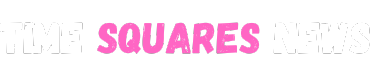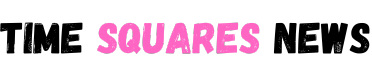Bitcoin users often prioritize security and control over their assets, making both Samourai Wallet and Sparrow Wallet excellent choices due to their robust privacy features. Samourai Wallet is known for its strong focus on privacy and mobile compatibility, while Sparrow Wallet, designed for desktops, offers a rich set of tools and features that make it ideal for advanced Bitcoin management. In this guide, we’ll walk you through how to securely transfer your Bitcoin from Samourai Wallet to Sparrow Wallet, ensuring that you maintain the highest level of privacy and security.
What Is Samourai Wallet?
Samourai Wallet is a privacy-focused mobile Bitcoin wallet known for its numerous privacy and security features, including CoinJoin and Whirlpool. CoinJoin mixes Bitcoin transactions, while Whirlpool helps obscure transaction origins, offering unmatched anonymity.
Key Features of Samourai Wallet
- Enhanced Privacy: Features like CoinJoin and Whirlpool keep transactions confidential.
- Tor Integration: Users can connect through Tor for added anonymity.
- Stonewall and Ricochet: These options obfuscate transaction paths, making it difficult for outside entities to track your transfers.
What Is Sparrow Wallet?
Sparrow Wallet is a desktop wallet that caters to users seeking advanced features and compatibility with multiple hardware wallets. It’s known for its flexibility, detailed transaction controls, and compatibility with various nodes.
Key Features of Sparrow Wallet
- Flexible Setup: Supports connection to a personal Bitcoin node, enhancing security.
- Multisig and Hardware Wallet Integration: Works seamlessly with hardware wallets, providing additional security.
- Transaction Analysis Tools: Allows users to scrutinize their Bitcoin transactions in detail, enhancing control and transparency.
Why Transfer from Samourai Wallet to Sparrow Wallet?
Transferring from Samourai Wallet to Sparrow Wallet allows users to:
- Benefit from Sparrow Wallet’s Advanced Features: Sparrow’s interface allows for in-depth transaction analysis and enhanced control.
- Integrate with Hardware Wallets: Sparrow’s compatibility with hardware wallets adds another layer of security.
- Desktop Access: Managing Bitcoin on a desktop can be preferable for some users, especially those handling larger amounts.
Step-by-Step Guide to Transfer Bitcoin from Samourai Wallet to Sparrow Wallet
Below is a comprehensive, step-by-step guide to transferring Bitcoin from Transfer Samourai Wallet to Sparrow Wallet safely.
Step 1: Prepare Your Sparrow Wallet
- Download and Install Sparrow Wallet
Visit Sparrow Wallet’s official website to download and install the latest version compatible with your operating system. - Set Up a New Wallet in Sparrow
- Open Sparrow Wallet and go to File > New Wallet.
- Enter a unique name for your new wallet and proceed to the setup.
- Choose the type of wallet you want to create (e.g., single signature or multisig) based on your security preferences.
- Generate a New Receiving Address
- Go to the Receive tab in Sparrow Wallet.
- Click New Address to generate a receiving Bitcoin address.
- Copy this receiving address, as you will need it in the Samourai Wallet app.
Step 2: Prepare Your Samourai Wallet for the Transfer
- Open Samourai Wallet
Make sure your Samourai Wallet app is fully updated. Open the app and unlock it using your PIN or biometric authentication. - Navigate to the Send Option
- In the Samourai Wallet interface, go to the Send tab.
- Paste the Sparrow Wallet receiving address you copied in Step 1.
- Set the Transaction Fee
Samourai Wallet offers multiple options for setting transaction fees:- Priority: For faster transactions, select a higher fee.
- Custom Fee: Manually set a fee if you have specific preferences. Choose a fee based on your transaction needs and the current Bitcoin network congestion.
- Optional Privacy Features
Samourai Wallet allows you to use additional privacy features when sending Bitcoin:- Stonewall: Enhances privacy by making the transaction harder to analyze.
- Ricochet: Adds extra hops to make tracking more difficult. Enable these features as desired for extra privacy before sending.
Step 3: Complete the Transfer
- Double-Check Transaction Details
Before confirming, verify the Sparrow Wallet address, transaction amount, and fee to ensure accuracy. - Confirm and Send
Once you’re ready, press Send to initiate the transfer from Samourai Wallet to Sparrow Wallet. - Monitor the Transaction
Track the transaction status using a blockchain explorer, where you can monitor confirmations. The transfer might take time depending on the transaction fee and network congestion.
How to Verify Bitcoin Transfer in Sparrow Wallet
After completing the transfer, confirm the arrival of your Bitcoin in Sparrow Wallet by following these steps:
- Open Sparrow Wallet
Unlock your Sparrow Wallet and go to the Transaction History tab. - Verify Incoming Transaction
Look for the incoming transaction and check that it matches the amount you transferred from Samourai Wallet. - Confirm Transaction Confirmations
Verify that the transaction has received multiple confirmations on the Bitcoin network for maximum security.
Optimizing Security for Future Transfers
For enhanced security when managing large amounts of Bitcoin, consider the following tips:
1. Use a Personal Node
- Both Samourai and Sparrow Wallets support the use of a personal Bitcoin node.
- Connecting to a personal node enhances privacy by eliminating reliance on third-party servers.
2. Integrate with Hardware Wallets
- Sparrow Wallet’s support for hardware wallets like Trezor, Ledger, and Coldcard ensures maximum security.
- For optimal results, connect Sparrow to a hardware wallet and set up a multisig wallet if desired.
3. Enable Tor Network Connections
- Both wallets support Tor, enhancing your privacy by routing transactions through an anonymous network.
- This feature is particularly beneficial for users with high privacy requirements.
4. Regularly Update Both Wallets
- Developers frequently release updates to improve functionality and security.
- Ensure that both Samourai and Sparrow Wallets are always updated to their latest versions.
Troubleshooting Common Issues
1. Delayed Transaction Confirmations
- If the transaction is delayed, check the Bitcoin Network status. High network traffic can slow down transaction confirmations.
2. Incorrect Receiving Address
- Double-check that the receiving address is copied accurately. An incorrect address can result in permanent Bitcoin loss.
3. Fee-Related Issues
- Insufficient fees may lead to delayed transactions. Choose an appropriate fee based on the current network conditions to avoid delays.
Conclusion
Transferring Bitcoin from Transfer Samourai Wallet to Sparrow Wallet is a straightforward process when done with careful planning. Both wallets offer a range of privacy and security features, each suited to different needs. By following the steps outlined in this guide, you can complete a secure and private Bitcoin transfer. Always remember to verify all transaction details before confirming, utilize privacy features as needed, and consider integrating with a personal node or hardware wallet for additional security.
Time Squares News guides you through the latest trends and stories, providing valuable information and perspectives on current events and more.